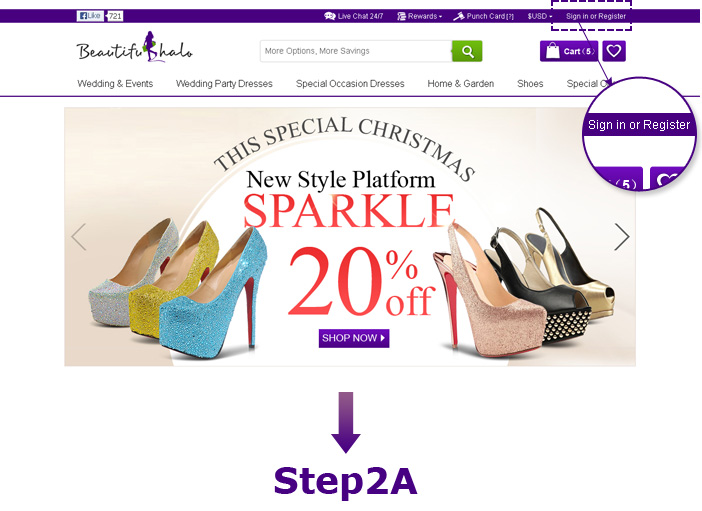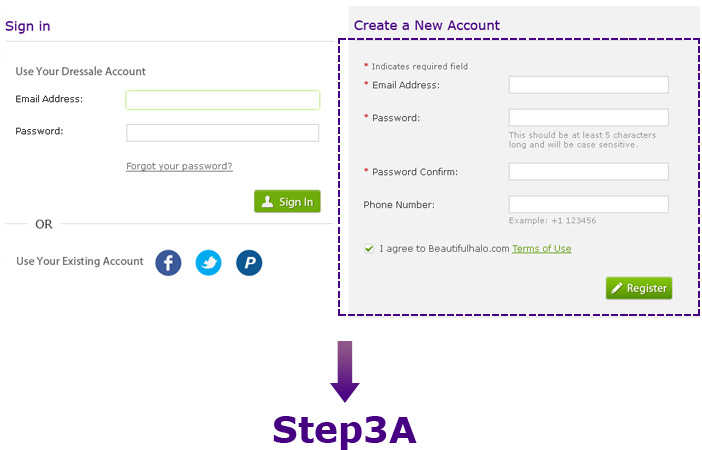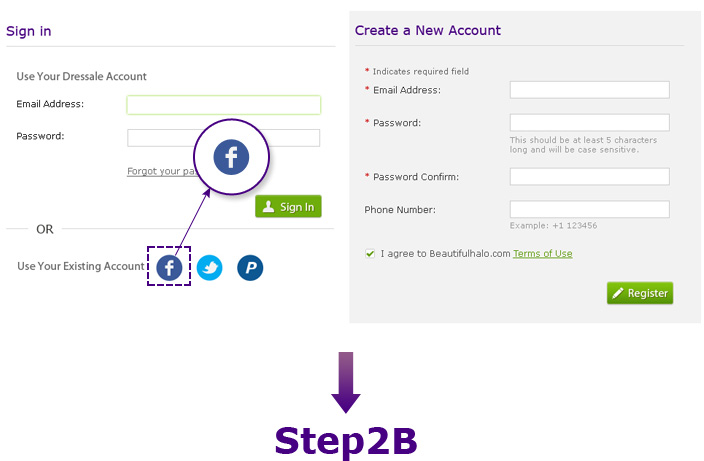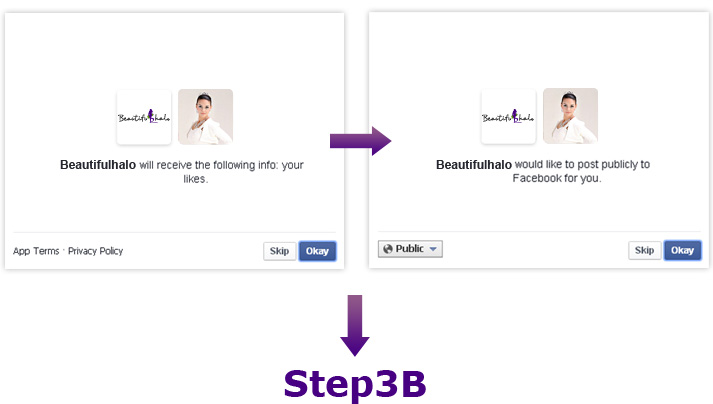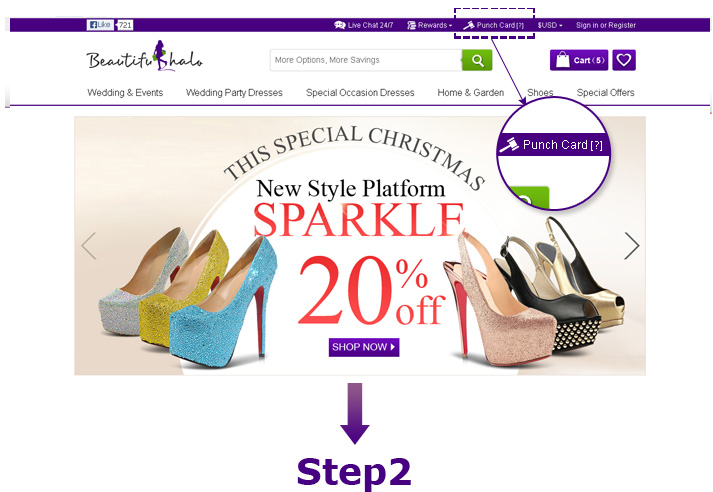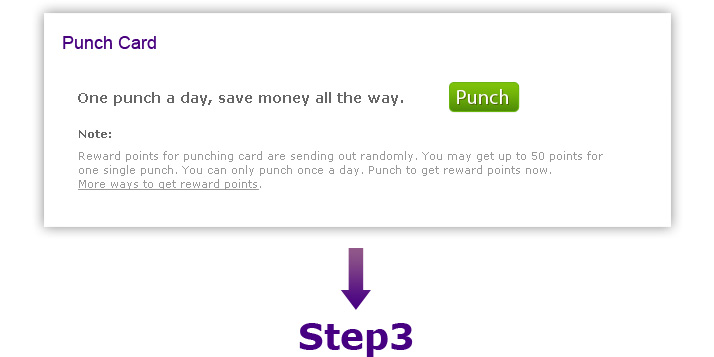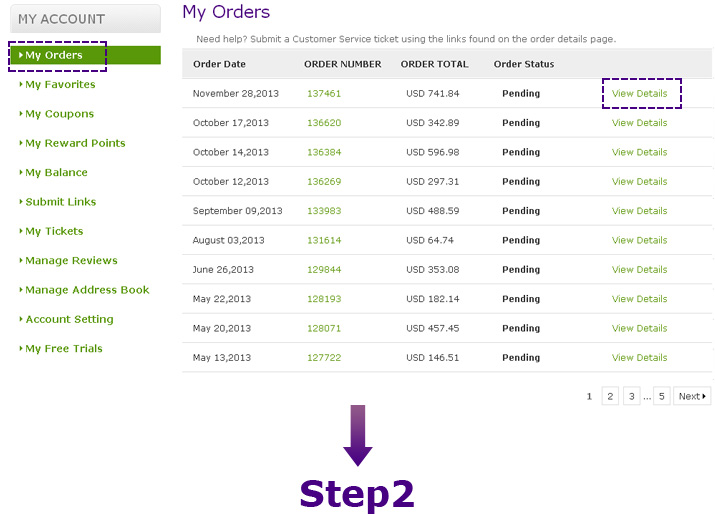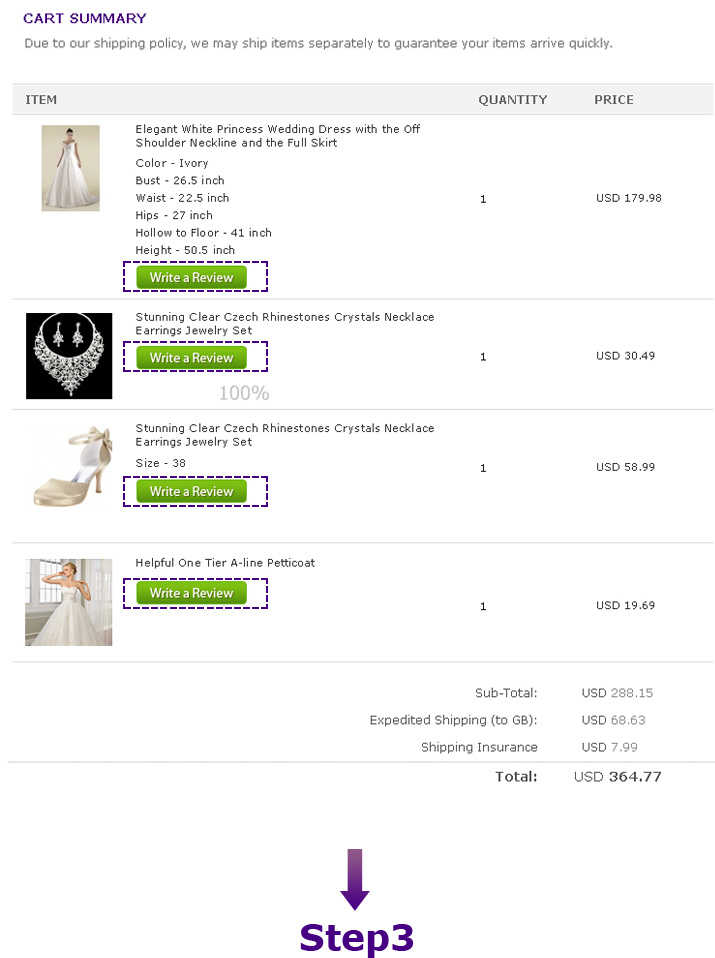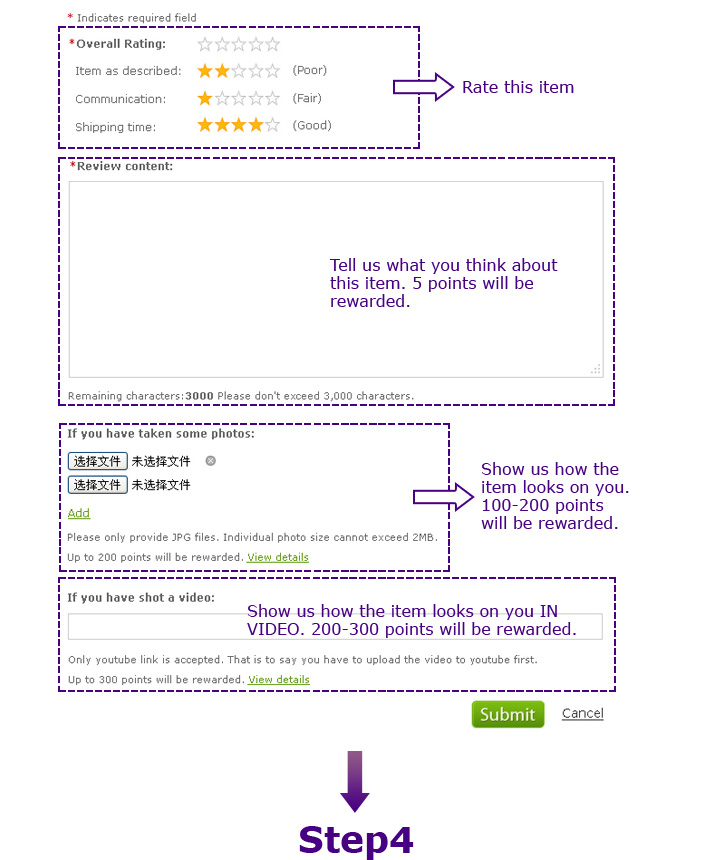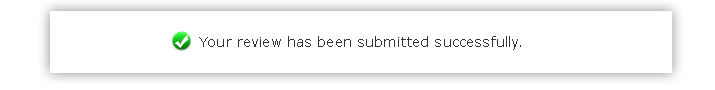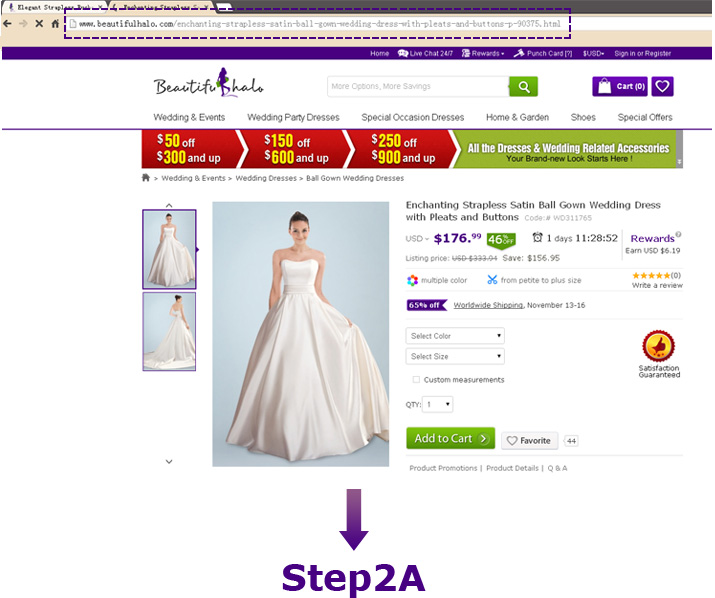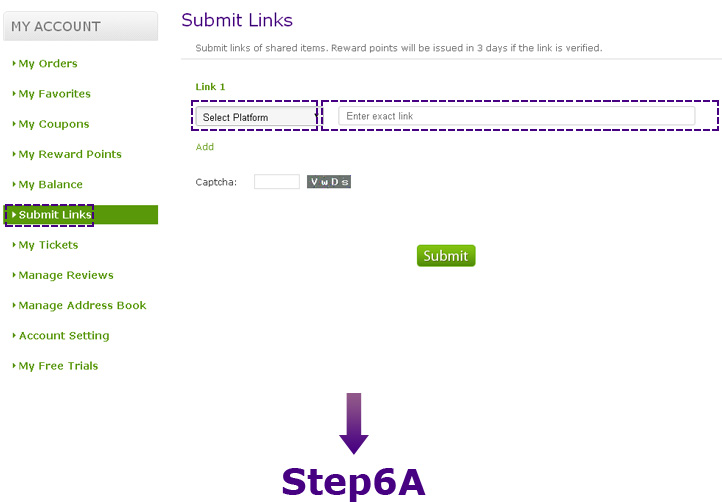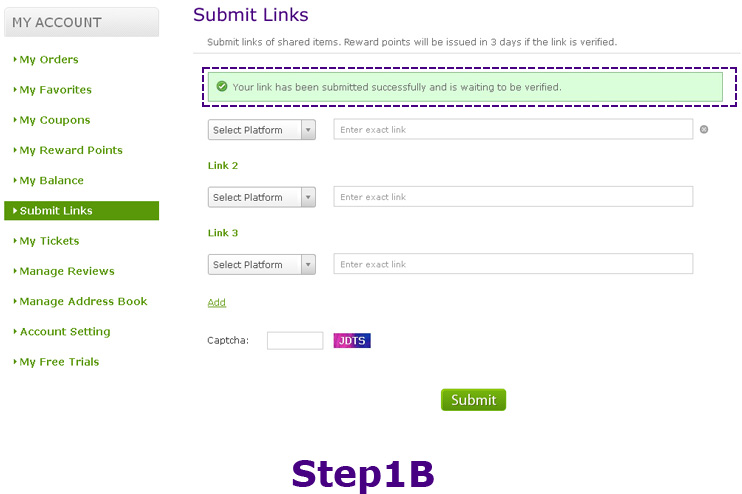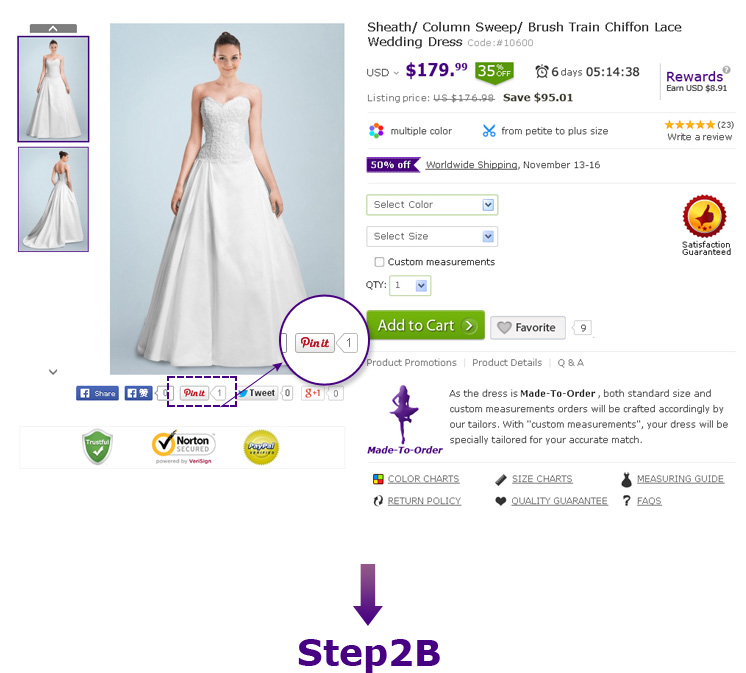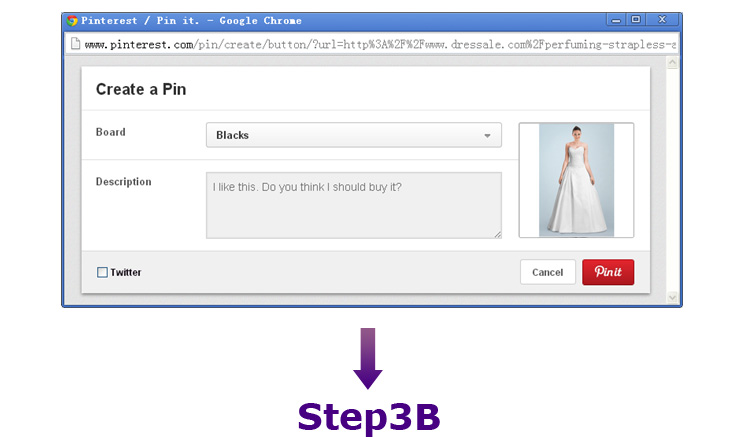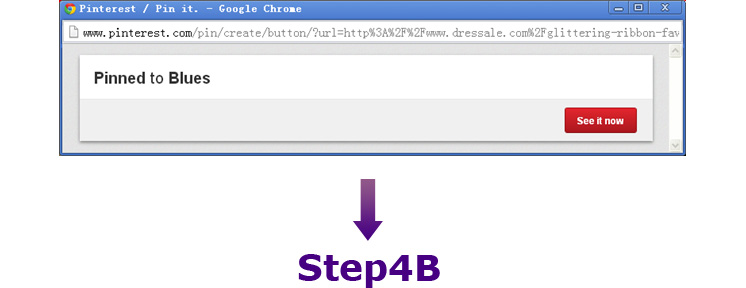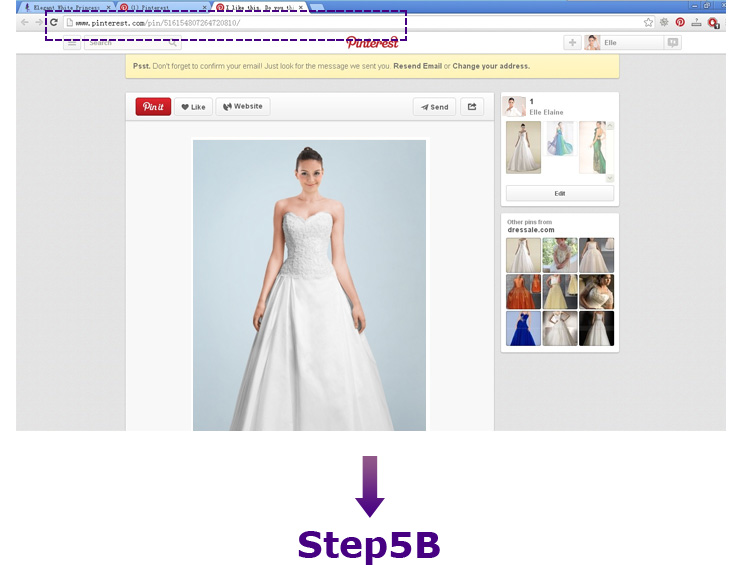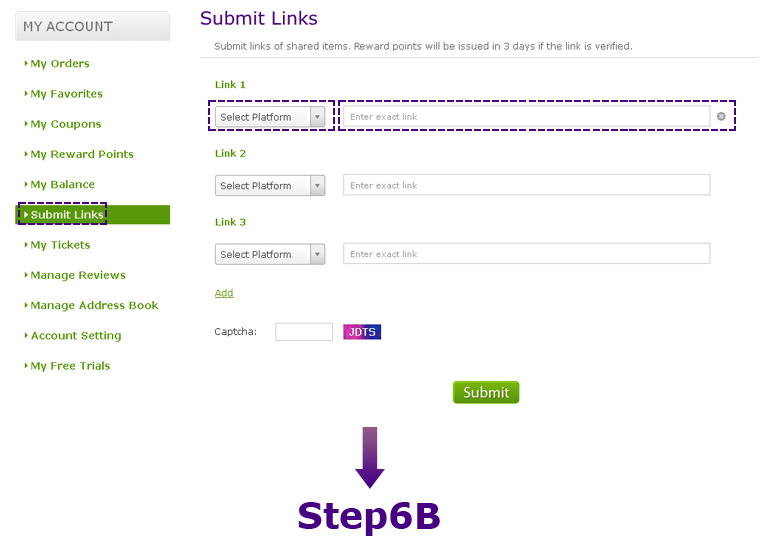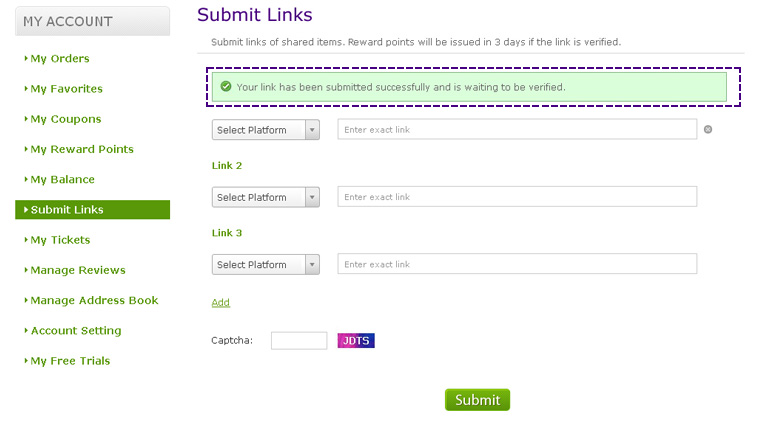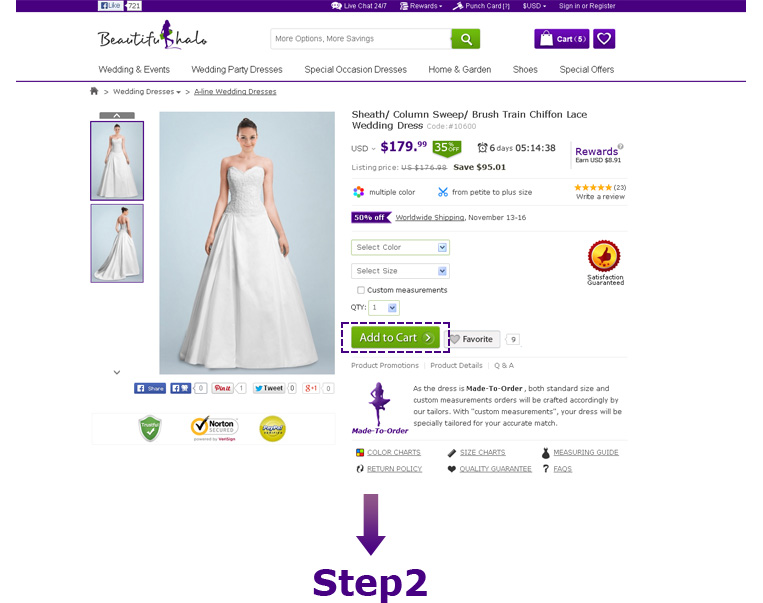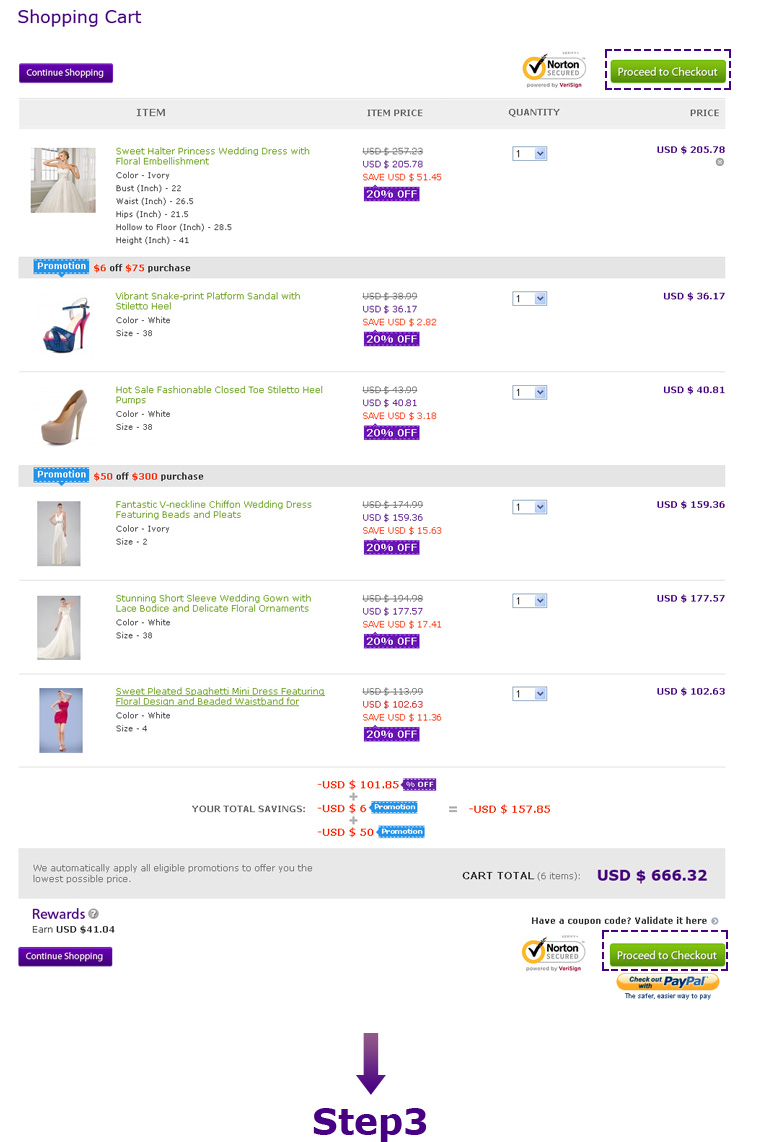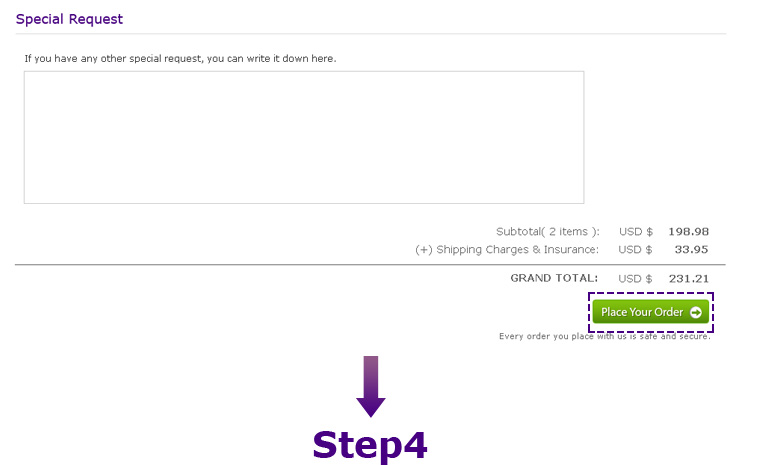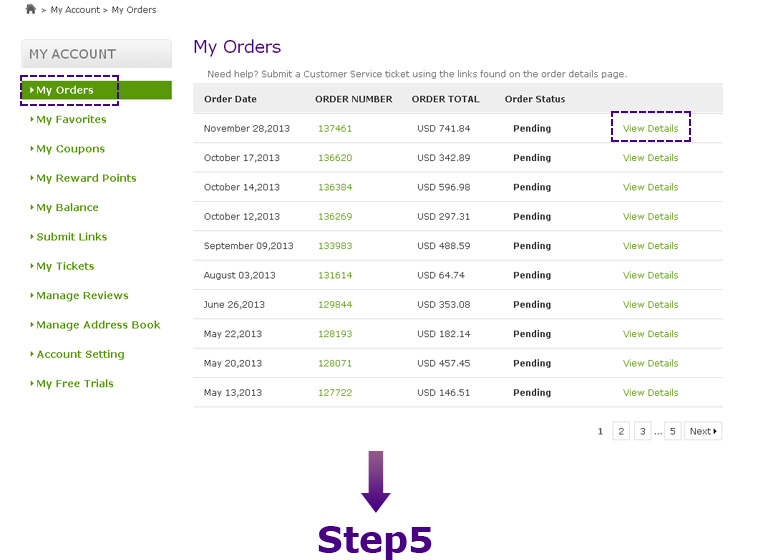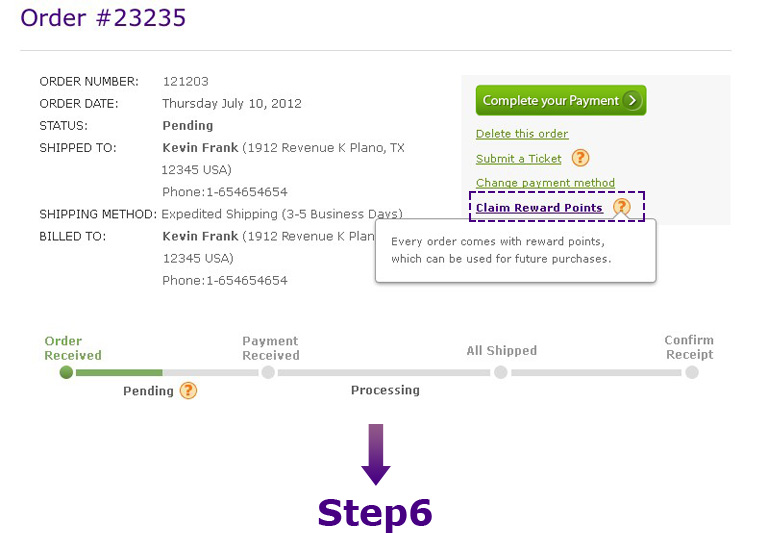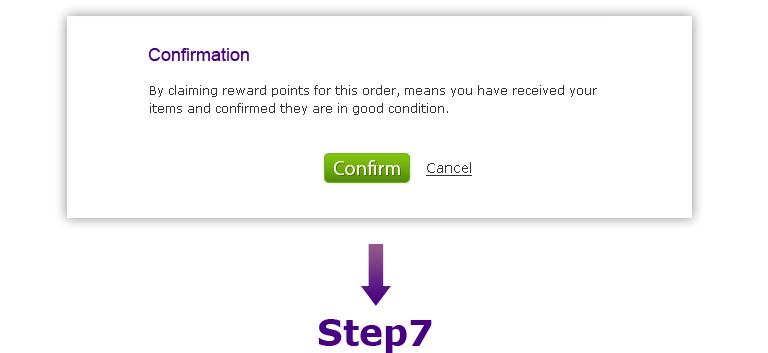We're always thinking up ways to make Beautifulhalo better, and never stop our steps of bringing customers more benefits. There are certain approaches that you can earn Reward Points, with which you can save with on future purchases. Beautifulhalo will continue developing more approaches for you to get more points. We'll email to inform you if new approaches are announced. And if you have better ideas on how to earn points, you can contact us at RewardPoints@Beautifulhalo.com
Simply put this way:
| Type |
Issued Time |
Subtype |
Reward Points |
| Approach 1 |
Real time |
1.1Registration |
50 |
| 1.2Sign up with Facebook accout |
100 |
| Approach 2 |
Real time |
2.1Punch Card |
2-100 |
| Approach 3 |
After Verification |
3.1Ratings + Text Comments |
5 |
| 3.2Ratings + Text Comments + Photos |
100-200 |
| 3.3Ratings + Text Comments + Videos |
200-300 |
| Approach 4 |
After Verification |
4.1Share products to Facebook |
5 |
| 4.2Pin products to Pinterest |
5 |
| 4.3Share Text Comments + Photos to Facebook |
100 |
| 4.4Share Text Comments + Videos to Facebook |
150 |
| Approach 5 |
After verification |
5.1Purchase |
indefinite |
Approach 1. Registration
You can get rewarded with 50 points by creating a new account with us.
If you sign up with Facebook account, you will get 100 points.
See Detailed Steps:

Click"Sign in Register" on the header of any page.
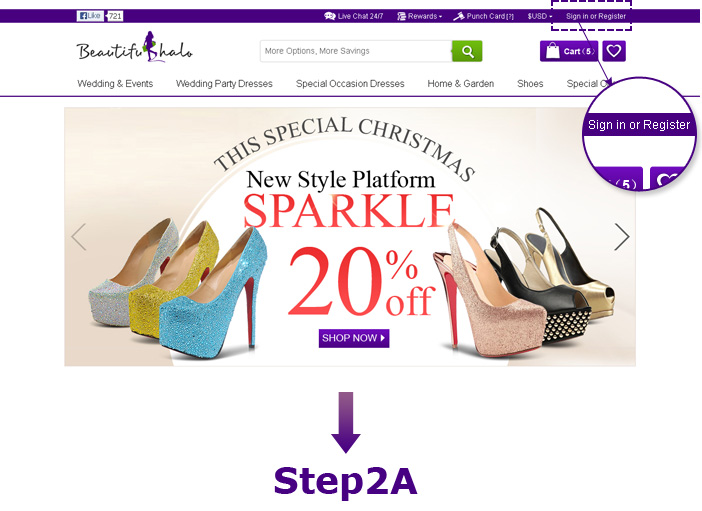
A Pop-up like this.
Enter your email address and password ,then click "Create my Account".
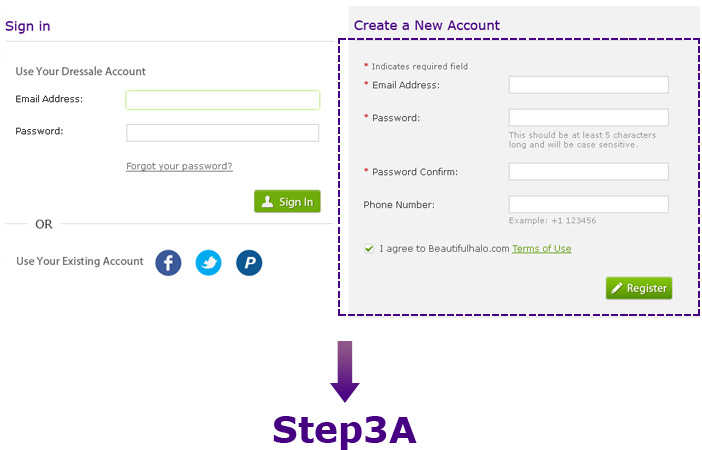
Once you are done,50 points will be sent to your account.
50 points have been sent to your account,
check details here.
Warmly reminder:If you sign up with Facebook account, you will get one hundred more points,which will be 100 points in total.

Click the Facebook icon below.
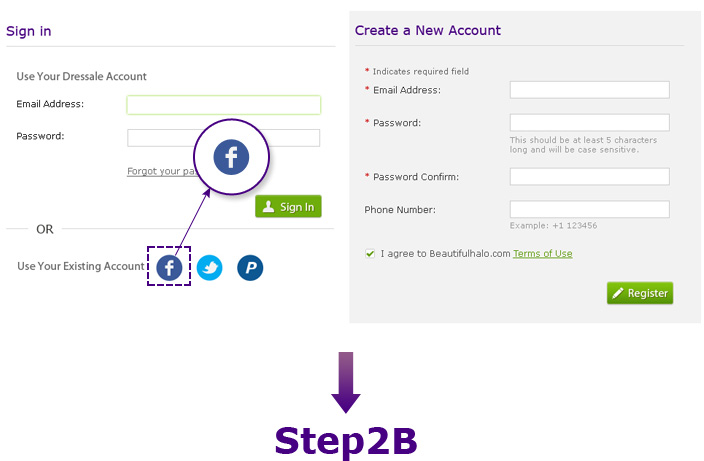
Grant Beautifulhalo some authorities.
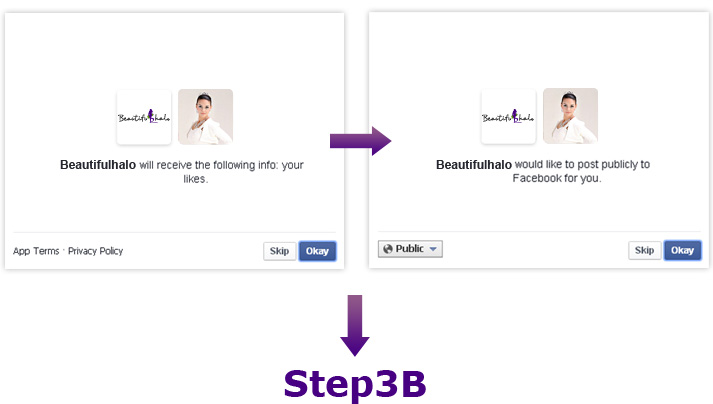
Once you are done, 100 points will be sent to your account.
100 points have been sent to your account,
check details here.
Approach 2. Punch Card
There are big prizes for customers who are repeatedly visiting our site. From now on, please remember to
punch card whenever you are back on our site. Reward Points for each card punching is indefinite, but the
more often you are back on our site, the more points you are likely to get for punching card. The minimum
reward you will get would be 2 points.
See Detailed Steps:

Sign in or register first, then find the “Punch Card” link at the header and click it.
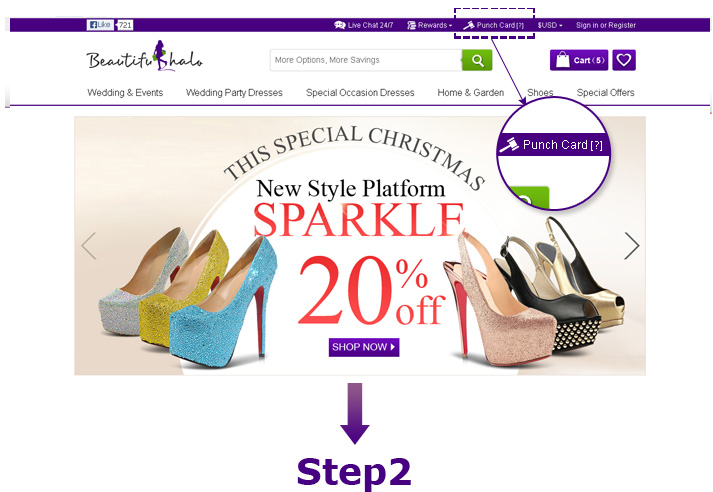
Click the "Punch" button in the popup.
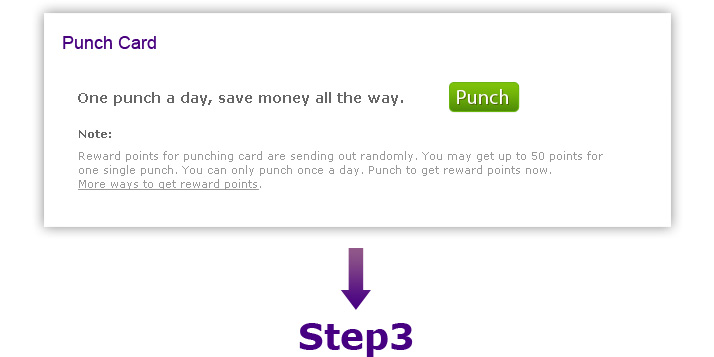
Once you are done, 5-100 points will be sent to your account.
10 points have been sent to your account,
check details here.
Approach 3. Product Review
After your buying and receiving items, we are all ears for feedbacks of our products. Please log back in to
review the items you ordered and earn Reward Points.
See Detailed Steps:

Sign in and go to your account, find “My Orders” at left bar. Then view details of the order you placed.
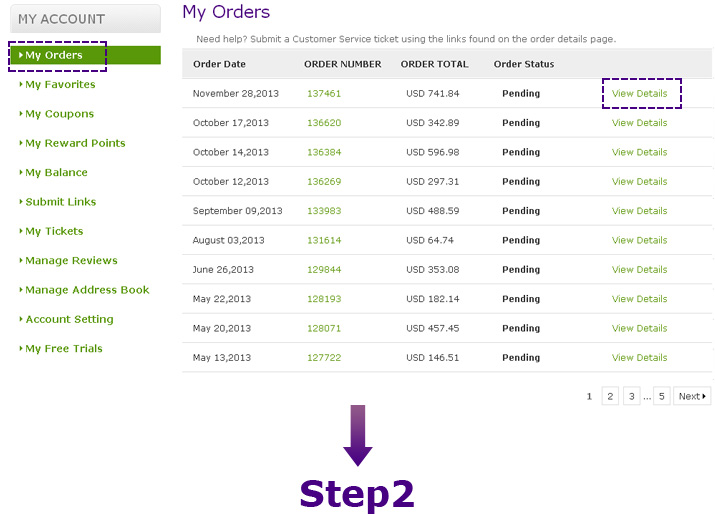
Find the order in your account, and there will be a “Write a Review” button for each of the item you purchased.
You can choose whichever item you want to review or you can just go ahead and review them all.
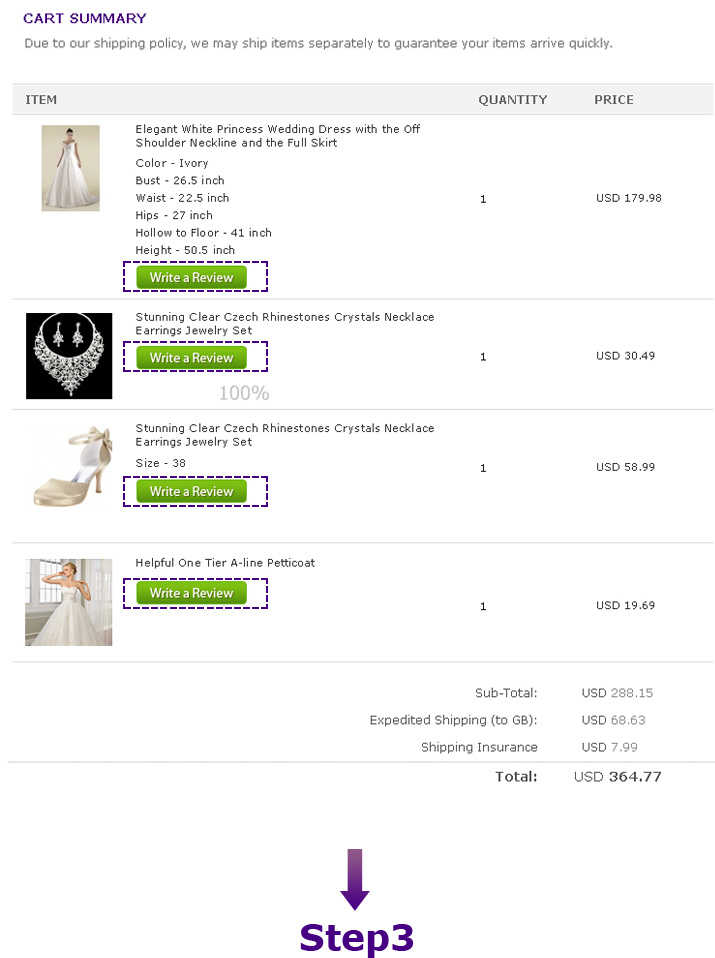
After entering the review page, you will find four sections, two of which is optional. Fill them out and you are
good to go.
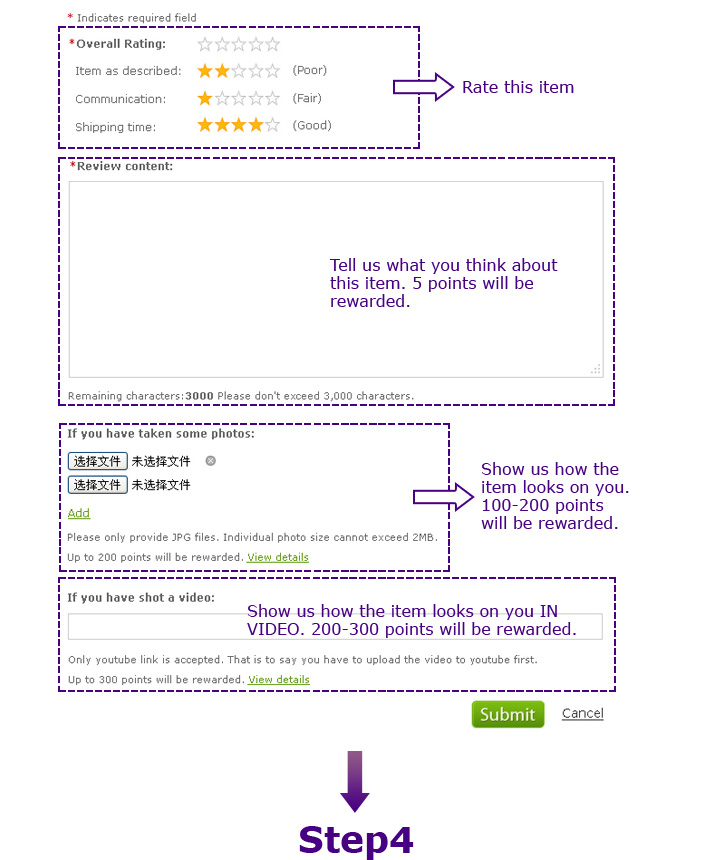
Click "Submit" button, you will see this.
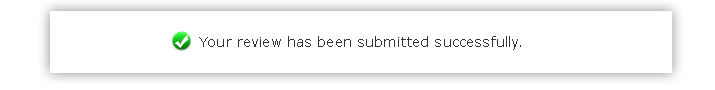
Reward for reviews with ratings and text comments would be 5 points.
Reward for reviews with ratings, text comments and photos would be 100-200 points.
Reward for reviews with ratings, text comments and videos would be 200-300 points.
Note: All the reviews will be checked by our staff. Once it is verified, Reward Points will be sent to your account. The reward for reviews with photos and videos is indefinite. It depends on the quality of the photos and videos, like the resolution of the photos, the length of the video and etc. When uploading video to youtube, please include the link of the product page in your caption.
Approach 4. Sharing
Sharing is an attitude. We would be very much appreciated if you can share our products to social networking like Facebook and Pinterest or share the reviews you have written for items you bought. At the same time of sharing good products with your friends, you will get rewarded with more points.
Share Products:
Simply share the product link on your Facebook timeline. Reward will be 5 points.
Use the “Pin” button on the product page to pin the product onto your pinterest board. Reward will be 5 points.
See Detailed Steps:

Share to Facebook:
Copy the link of the product page.
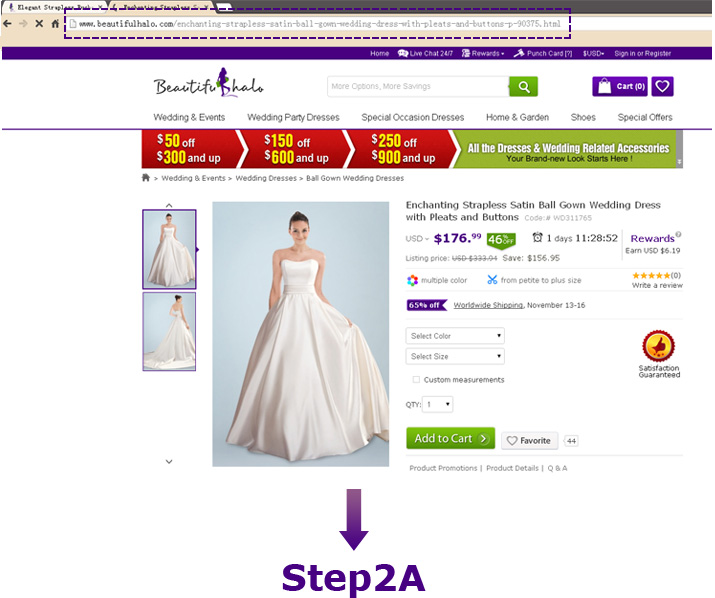
Paste it to your status on your Facebook timeline. It’s best you add another few sentences to describe the
item or express how much you want the item. Once it’s done, publish it.

Once it's published, find the post on your timeline. Click the time.

Then you will have the permanent link of your post, and that’s the link you are supposed to submit.

Then go to your account and find the “Submit Links” section. Select the platform that you shared the item on,
and enter the exact link, then click the “Submit” button.
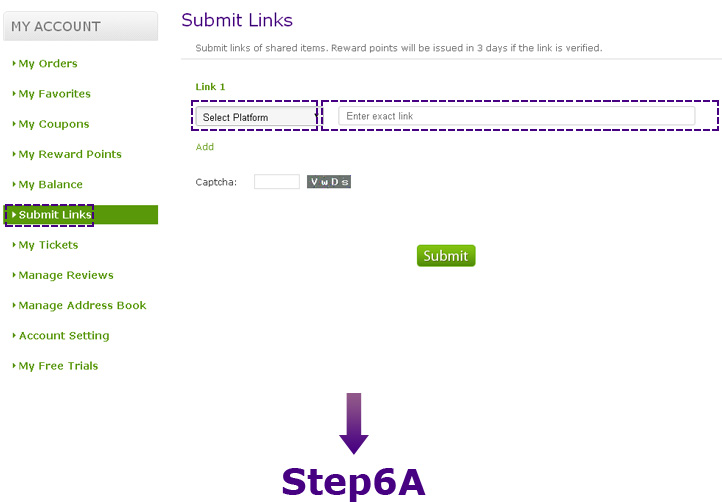
Then the link is successfully submitted. We’ll check it in 3 days. Points will be sent to your account once
the link is verified.
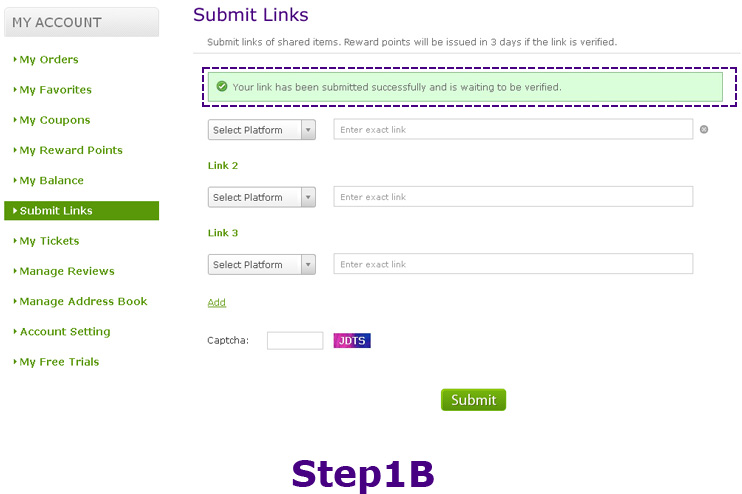
Share to Pinterset:
Find the "pin it" icon on product page, click it.
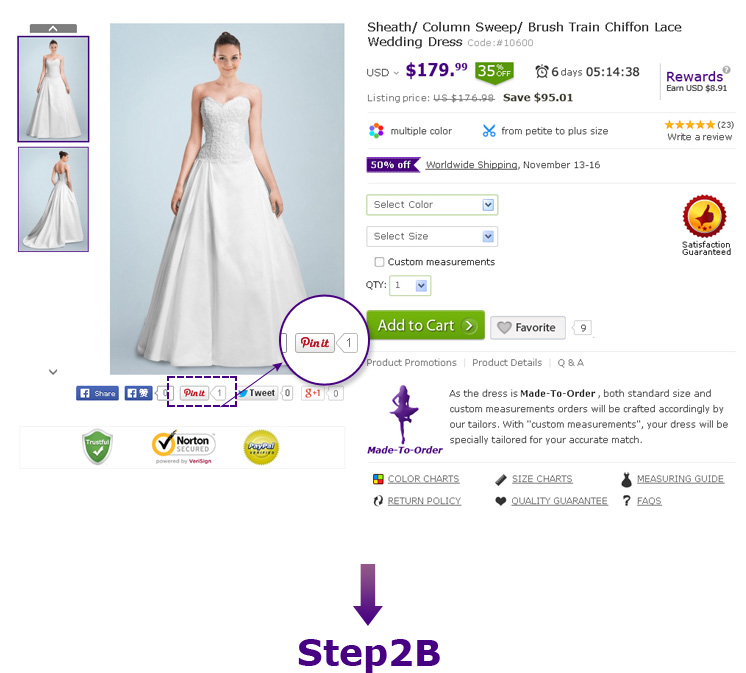
Choose the board and input some description on the popup, click the "pin it" button
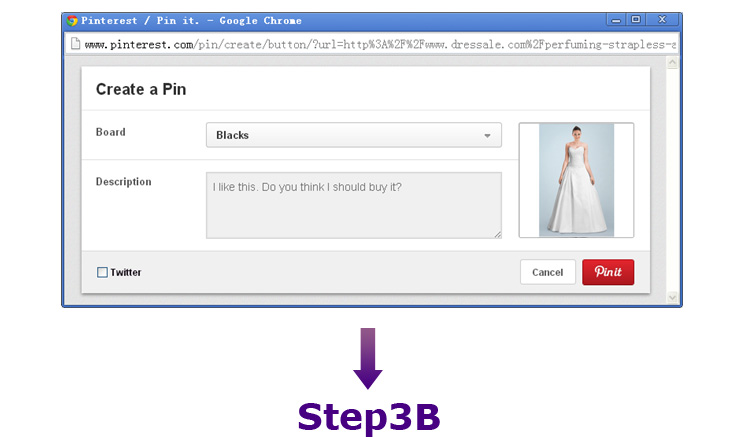
Once you successfully pin the picture on your board, click "See it now" button.
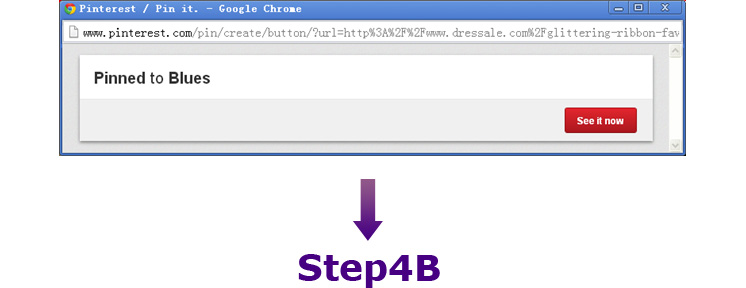
Then you’ll have the link of the pin. That’s the link you are supposed to submit.
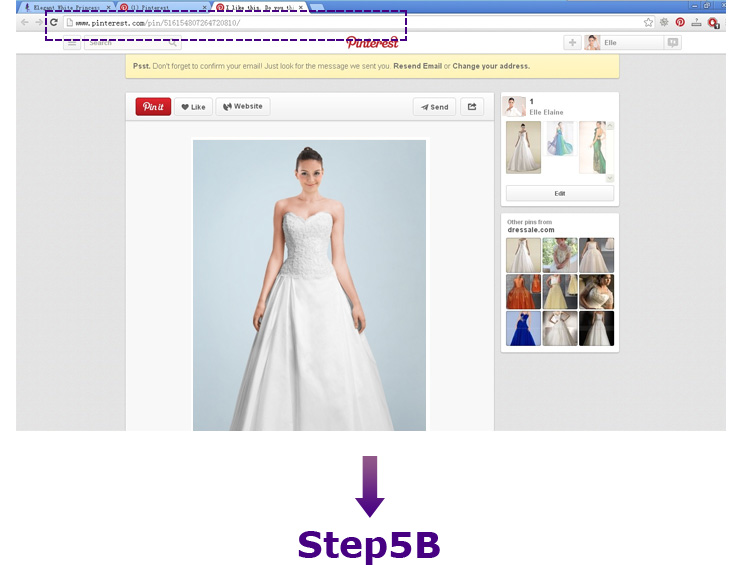
Then go to your account and find the “Submit Links” section. Select the platform that you shared the item on,
and enter the exact link, then click the “Submit” button.
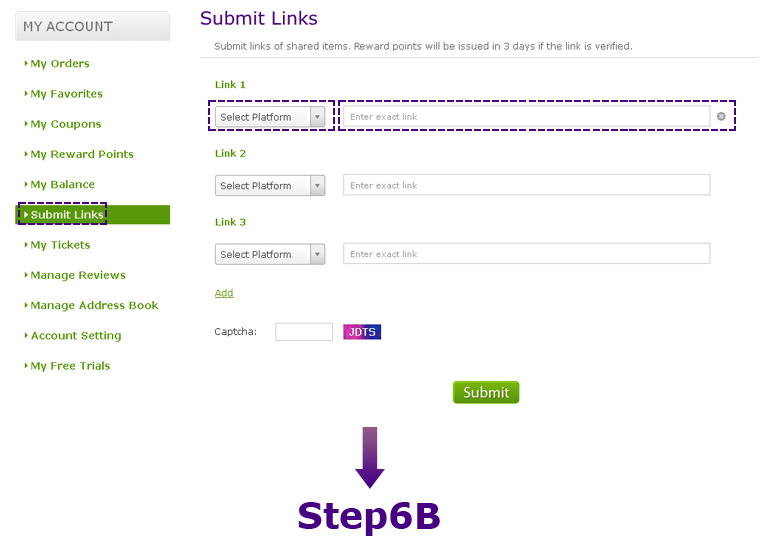
Then the link is successfully submitted. We’ll check it in 3 days. Points will be sent to your account once
the link is verified.
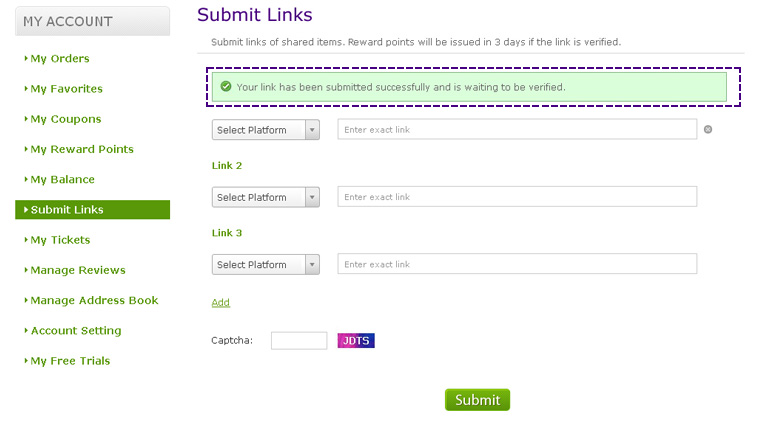
Note: After sharing the products, please submit the link at “Submit Links” section in your account center. All submitted links will be checked by our staff. Once it is verified, Reward Points will be sent to your account. A single account can earn as many as 100 points for sharing products per month.
Share Reviews:
Share the text comment and photos on your Facebook timeline. Include the link of product page in
the caption. Reward would be 100 points.
Simply share the link of the video which you have uploaded to youtube on your facebook timeline.
Include the link of the product page in the caption. Reward would be 150 points.
Note: After sharing the reviews, please submit the link at “My Reward Points” section in your account center. All submitted links will be checked by our staff. Once it is verified, Reward Points will be sent to your account. If you share multiple reviews of products from one order, they would be considered one valid share.
Approach 5. Purchase
All of Beautifulhalo products come with Reward Points. The number of the reward points range from one time to three times as many as the product price, which varies by different categories. The Reward Points for a certain product is marked right beside the price on product page.
See Detailed Steps:

First, add the item you want to buy to the cart.
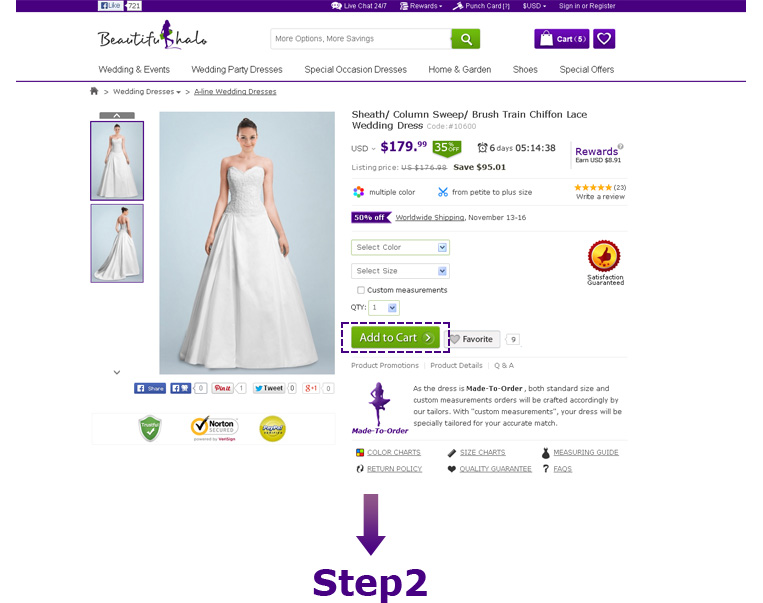
Click “Proceed to Checkout” button at the shopping cart page.
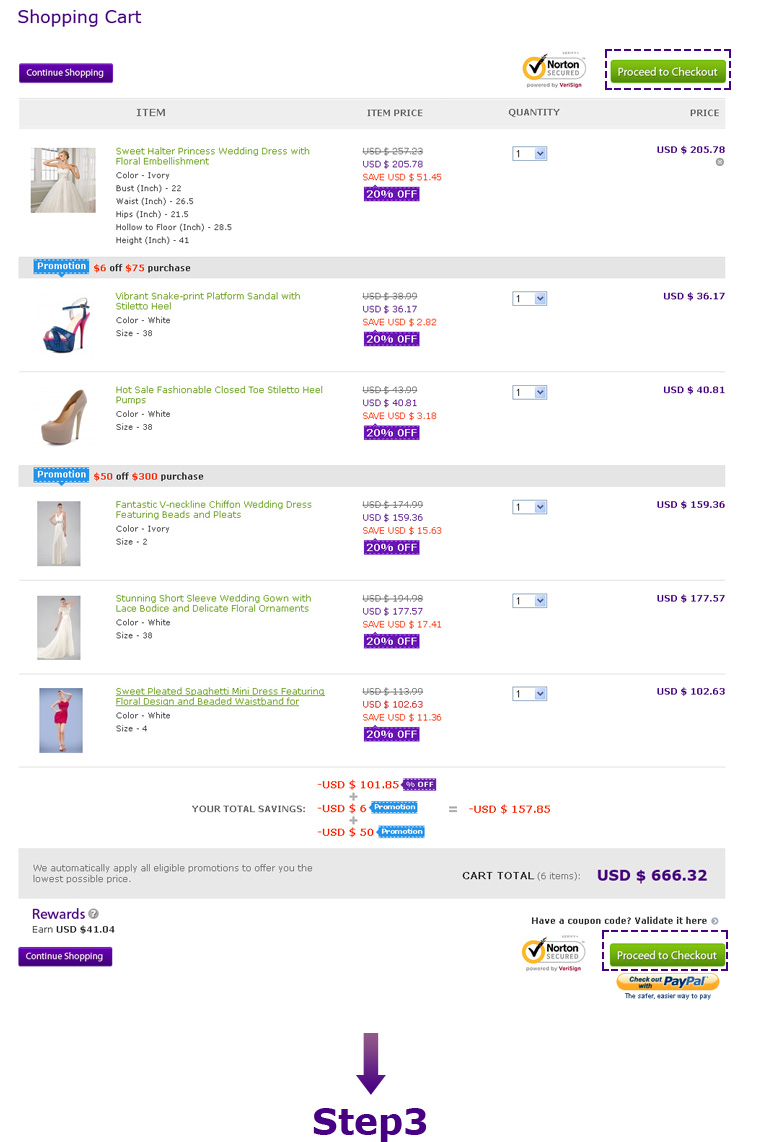
Click the “Place Your Order” button on the checkout page once you have confirmed every details. You’ll get
reward points when it’s done. P.s: You will have to confirm receipt of the package to unfreeze the points.
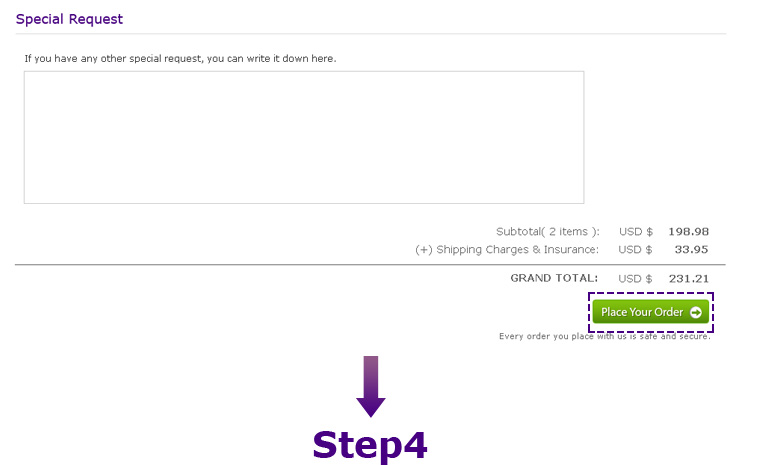
After you receive your items and confirm they are in good condition, you can go to your account to claim the
reward points. Sign in and find “My orders” at left bar. Then view details of the order you placed.
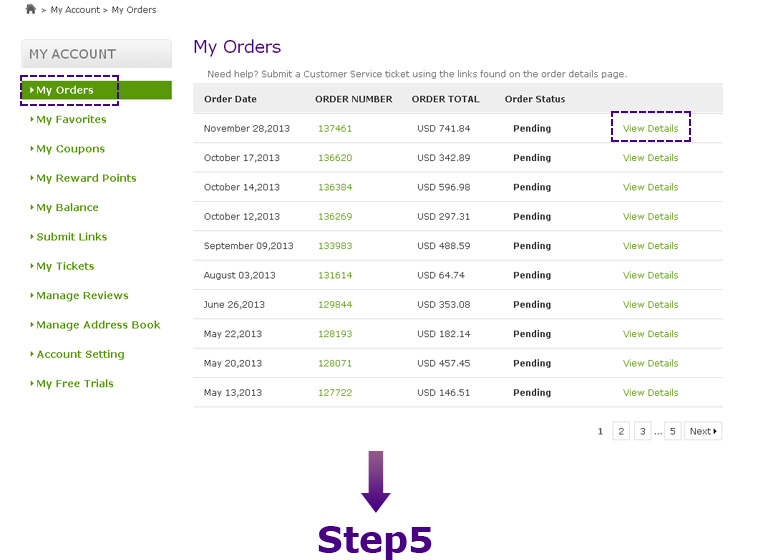
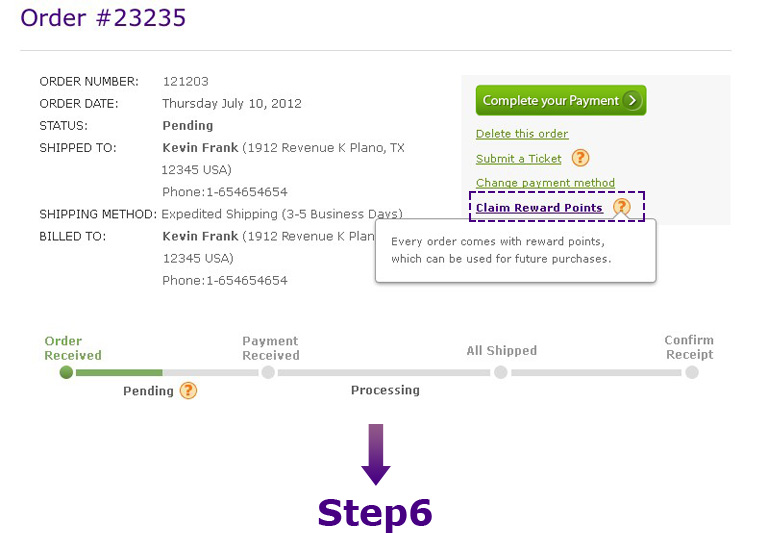
Click "Confirm" button after confirming everything
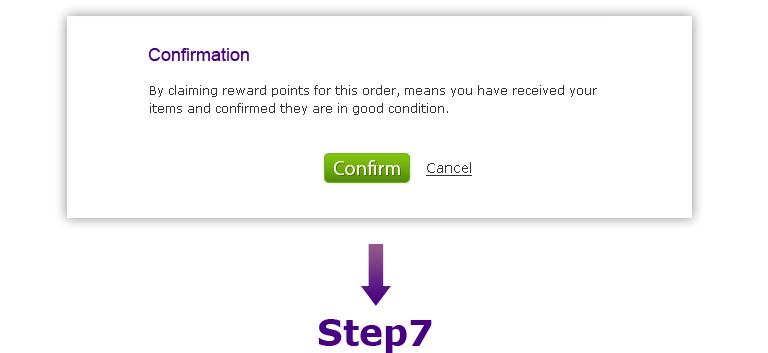
After confirmation, certain points will be sent to your account.
500 points have been sent to your account,
check details here.