How To Fix Corrupt PDF Files and Repair Damaged PDF Documents on Windows
Is your important PDF file corrupted? Are you unable to extract the valuable information that was present in the PDF document? If yes, then PDFFixer.com has got you covered. PDF files may often get damaged due to improper handling, abrupt shutdowns, and issues in the reader programs. All of this can lead to the loss of confidential data and related concerns. If you are facing such an issue, here is a guide on how to fix corrupt PDF files.
What is PDF Fixer?
PDF Fixer is a software utility that helps you repair corrupted PDF files and convert them into readable versions. It works by restructuring the data that have gotten damaged in the PDF file and rebuilding the XREF tables to restore the damaged PDF document and create a final readable document. It is different from other corrupt PDF fixing tools in the fact that it repairs PDF documents that cannot be repaired by other software.
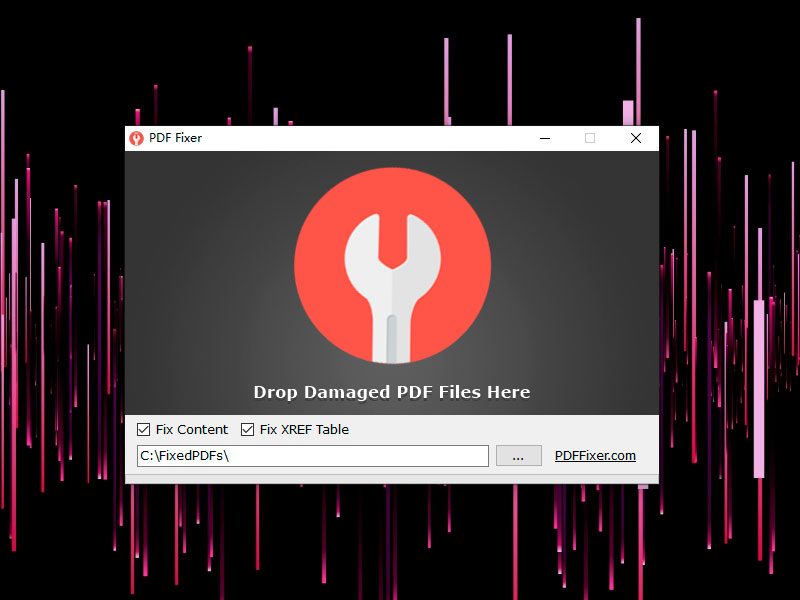
Availability
PDF Fixer is a free tool and you can easily download the software online. The downloaded file is a portable version and is supported on various operating systems like Windows (XP, 7, 10, 8), Vista, and related servers.
Step-by-Step Guide to Fix a Corrupt PDF File
PDF Fixer helps you obtain your valuable data that has suffered damage in a corrupt PDF file. It is very simple to use and offers a readable PDF document containing all the data within a short period. Before you move towards repairing the corrupt PDF files using PDF Fixer, you can try other PDF Readers to view the corrupt PDF file. This will rule out the possibility of issues with your current PDF Viewer. You can also try restoring the older version of the damaged file using the backup utility function that is inbuilt in Windows 10 and Windows 11. In addition to this, you can extract the data in other formats like text and images with the help of a third-party conversion software tool. This is especially helpful if you are not concerned about the file format.
However, the success rate of these solutions is very low. If none of these solutions fix your damaged/corrupt PDF, convert it into readable form. If you wish to save your time, you can fix a corrupt PDF file with the help of PDF Fixer by following the steps given below.
1. Open the PDF Fixer utility program installed on your computer.
2. Click the button for "Select PDF files" or "Choose PDF file" that you would like to repair.
3. When the corrupt PDF files finish uploading, click the "Repair" button.
4. Follow the prompts, if any, and wait for the files to get repaired. PDF Fixer takes only 30 seconds to repair a corrupt or damaged PDF document and present you with a fresh readable version of it.
5. When the repair completes, click the "OK" button to finish the repair process.
Key features of PDF Fixer
There are a plethora of features that the PDF Fixer offers. Some of them are given below.
1. Repairs unreadable PDF files
PDF Fixer is an excellent tool that repairs corrupted or unreadable files without any loss of data and for free.
2. Repairs multiple files
If you have more than one corrupt PDF file, you don't have to wait on each one of them until they get repaired. PDF Fixer can save your valuable time by repairing multiple corrupt files at the same time.
3. Auto preview the repaired document
With PDF Fixer, you don't need PDF Reader programs to view the repaired files. You can auto preview them in PDF Fixer and check if all the data remains intact or not.
4. Exports data into new PDF documents
It exports the repaired files and the damaged data only in a new PDF document. So you don't need to make an extra effort to convert the data into a PDF file.
5. Automatic detection of corrupt files
It automatically detects the corrupted files and repairs them into readable PDF documents.
6. Doesn't require Adobe Reader
Unlike other PDF document repair tools, PDF Fixer doesn't require the installation of Adobe Reader or Adobe Acrobat to produce readable PDF files.
7. Offers portable version
The PDF Fixer downloaded file is portable. You can download the file and install it on multiple computers and repair damaged or corrupt files.

